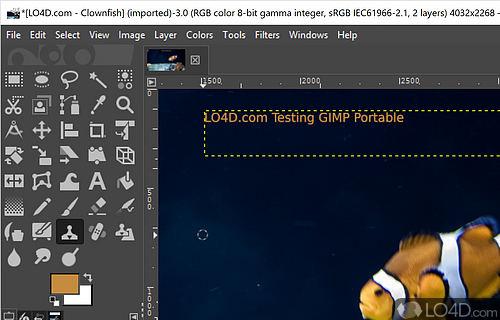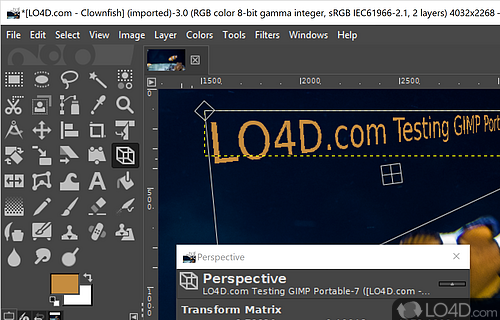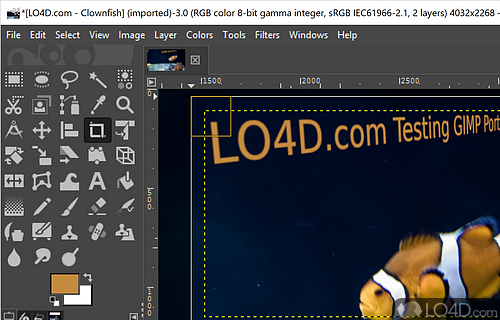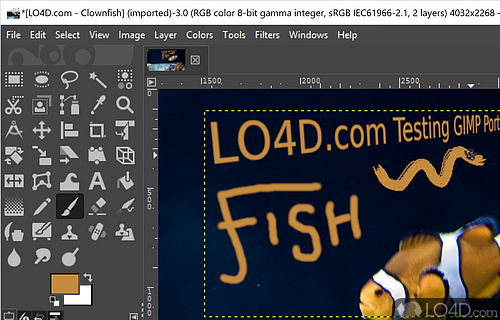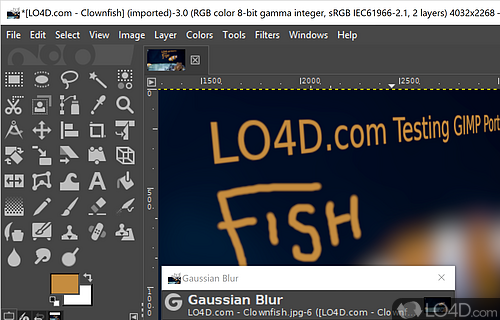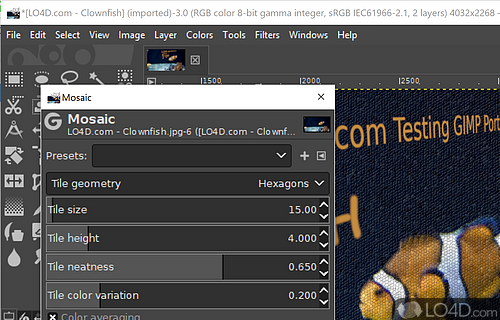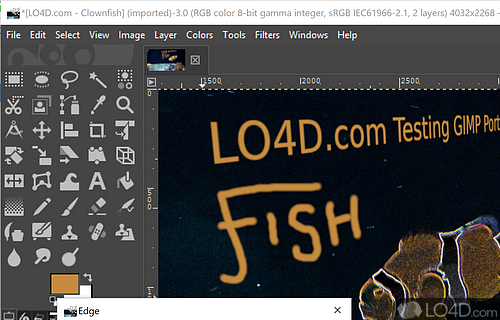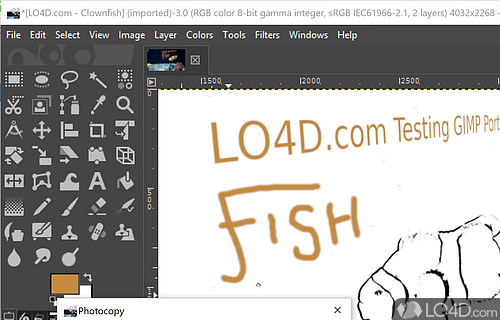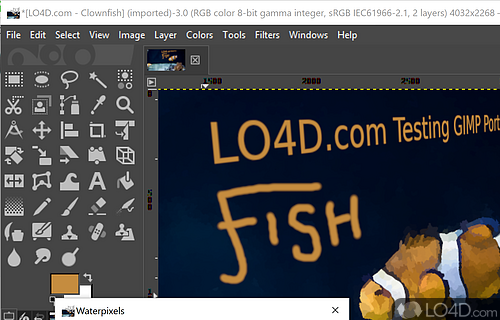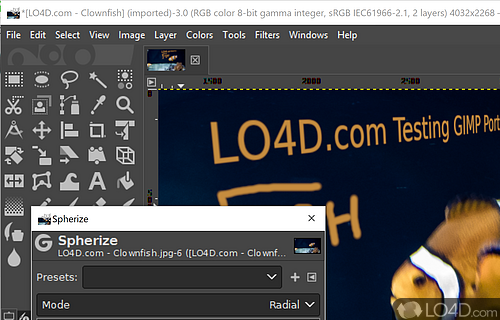Portable Windows version of the popular free image editor GIMP.
As you may well have guessed from the title of this software, GIMP Portable is the portable version of the very popular open source editing suite called GIMP.
GIMP includes several different benefits and some excellent photo editing and photo retouching tools, but it is probably mostly used as a free alternative to Adobe Photoshop which is currently the industry-leading in the field of photography editing software.
If you know how to use Photoshop, then getting started with GIMP shouldn't be too much of an issue. If you're new to graphics editing applications, then GIMP is the perfect entry point. Though the interface isn't perfect for beginners, GIMP is an extremely powerful tool to have on your USB stick!
Portable GIMP includes all of the features you would expect in the installer-enabled version.
Features of GIMP Portable
- Advanced color control: Adjust hue, saturation and brightness.
- Animation: Create simple animations with layers and frames.
- Custom brushes: Create unique brushes to use in your artwork.
- Filters: Create special effects with a variety of tools.
- Image manipulation: Edit, enhance and alter photos.
- Layer control: Easily add, delete and modify layers.
- Open source: Fully open source and customizable.
- Plugin registry: Download and install plugins from the official plugin registry.
- Plugins: Expand your toolset with customizable plugins.
- Scripting: Automate tasks with scripts and plugins.
- Selection tools: Select parts of an image for editing.
- Support: Export to a variety of formats including JPEG, PNG, TIFF, SVG and more.
- Text tools: Add, edit and manipulate text.
- Vector graphics: Create shapes, lines and paths.
Compatibility and License
GIMP Portable has been released under the open source GPL license on Windows from graphics editors. The license provides the options to freely download, install, run and share this program without any restrictions. The source code for GIMP Portable should be freely available and modifications are certainly permitted as well as the option to inspect the software.
Gimp accepts donations for the continued development of this free software.
What version of Windows can GIMP Portable run on?
GIMP Portable can be used on a computer running Windows 11 or Windows 10. Previous versions of the OS shouldn't be a problem with Windows 8 and Windows 7 having been tested. It comes in both 32-bit and 64-bit downloads.
Filed under:
- GIMP Portable Download
- Free Graphics Editors
- Open source and GPL software
- Portable Software
- GIMP Portable 2.10
- Image Creation Software